




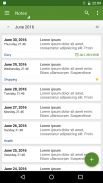







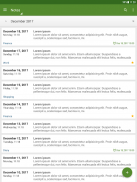

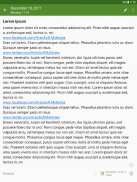













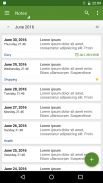







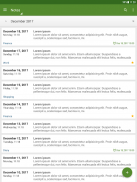

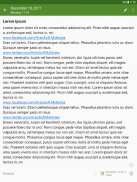













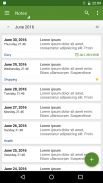







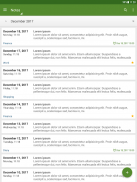

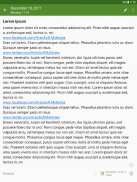













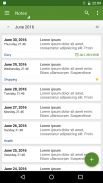







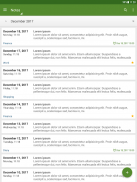

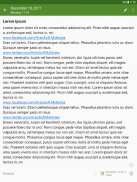












وصف لـ My Notes - Notepad
My Notes - Notepad is an easy-to-use, intuitive, fast, elegant and secure notepad with cloud syncing (Google Drive™). You can use My Notes as a notepad, notebook, journal, agenda or diary.
Key Features:
- App lock (Password or PIN).
- Save, browse, search and share notes on your smartphone and tablet.
- Organize notes by folders.
- Sort notes by date created, date updated, title and folder.
- Add reminders.
- Manage folders.
- Navigate between notes in a horizontal position.
- Manage backups (SD Card).
- Sync notes via Google Drive between all Android devices you use.
- Keep your notes safe in the cloud.
- Store and display thousands of notes without any performance penalty.
- Store large notes (unlimited size).
- Change theme color.
- Widgets.
- English language.
Premium Features:
- No ads.
- Auto sync.
- Backup - Preview.
Sync details:
Application data is stored in a hidden folder on your Google Drive. This folder is accessible only by "My Notes - Notepad" application. Although the folder is hidden you can see the amount of space it occupies and delete its contents.
1. Go to Google Drive on the web at "drive.google.com".
2. From the settings menu, select "Manage apps".
3. Find the application called "KreoSoft - My Notes".
Please remember to make regular synchronization and backups to avoid accidental data loss.
Like us on Facebook:
<a href="https://www.google.com/url?q=https://www.google.com/url?q%3Dhttps://www.facebook.com/KreoSoft.MyNotes%26sa%3DD%26usg%3DAFQjCNFfMWaSAVEdqm-pWJlaWbUGoXP7IQ&sa=D&usg=AFQjCNGLvGs-LCwn7J5wR6G0DYJ6dGlK1g" target="_blank">https://www.facebook.com/KreoSoft.MyNotes</a>
Follow us on Twitter:
<a href="https://www.google.com/url?q=https://www.google.com/url?q%3Dhttps://twitter.com/KreoSoftMyNotes%26sa%3DD%26usg%3DAFQjCNHJiYlQY9R4bOlz4meGkecY-aomAw&sa=D&usg=AFQjCNHNkKRPlf1GzKFtHV9XZUSu2exnUg" target="_blank">https://twitter.com/KreoSoftMyNotes</a>
</div> <div jsname="WJz9Hc" style="display:none">بلدي ملاحظات - المفكرة هو المفكرة سهلة الاستخدام، وبديهية وسريعة وأنيقة وآمنة مع المزامنة السحابية (في Google Drive ™). يمكنك استخدام ملاحظاتي كما المفكرة، دفتر، مجلة، جدول الأعمال أو اليوميات.
الميزات الرئيسية:
- قفل التطبيق (كلمة المرور أو PIN).
- حفظ، تصفح والبحث وتبادل الملاحظات على الهاتف الذكي أو الجهاز اللوحي.
- تنظيم الملاحظات عن المجلدات.
- الملاحظات حسب تاريخ إنشاء، تاريخ تحديثها، وعنوان المجلد.
- اضافة التذكير.
- إدارة المجلدات.
- التنقل بين الملاحظات في وضع أفقي.
- إدارة النسخ الاحتياطي (بطاقة SD).
- تلاحظ مزامنة عبر جوجل محرك بين جميع أجهزة الروبوت التي تستخدمها.
- حافظ على الملاحظات الخاصة بك آمنة في السحابة.
- تخزين وعرض الآلاف من المذكرات دون أي جزاء أداء.
- ملاحظات كبيرة مخزن (حجم غير محدود).
- تغير الشكل اللون.
- الحاجيات.
- اللغة الانجليزية.
الميزات الممتازة:
- لا إعلانات.
- تزامن تلقائي.
- النسخ الاحتياطي - معاينة.
تفاصيل متزامنة:
يتم تخزين بيانات التطبيق في مجلد مخفي على محرك جوجل الخاص بك. هذا المجلد هو الوصول إليها إلا عن طريق "ملاحظاتي - المفكرة" التطبيق. على الرغم من أن يتم إخفاء المجلد الذي يمكن أن يرى مقدار المساحة التي تحتلها وحذف محتوياته.
1. الذهاب إلى Google Drive على الويب في "drive.google.com".
2. من قائمة الإعدادات، حدد "إدارة التطبيقات".
3. العثور على تطبيق يسمى "KreoSoft - ملاحظاتي".
عليكم أن تتذكروا أن تزامن العادي والنسخ الاحتياطي لتجنب فقدان البيانات غير مقصود.
اعجب بنا على الفيسبوك:
<a href="https://www.google.com/url?q=https://www.facebook.com/KreoSoft.MyNotes&sa=D&usg=AFQjCNFfMWaSAVEdqm-pWJlaWbUGoXP7IQ" target="_blank">https://www.facebook.com/KreoSoft.MyNotes</a>
اتبعنا على تويتر:
<a href="https://www.google.com/url?q=https://twitter.com/KreoSoftMyNotes&sa=D&usg=AFQjCNHJiYlQY9R4bOlz4meGkecY-aomAw" target="_blank">https://twitter.com/KreoSoftMyNotes</a></div> <div class="show-more-end">








